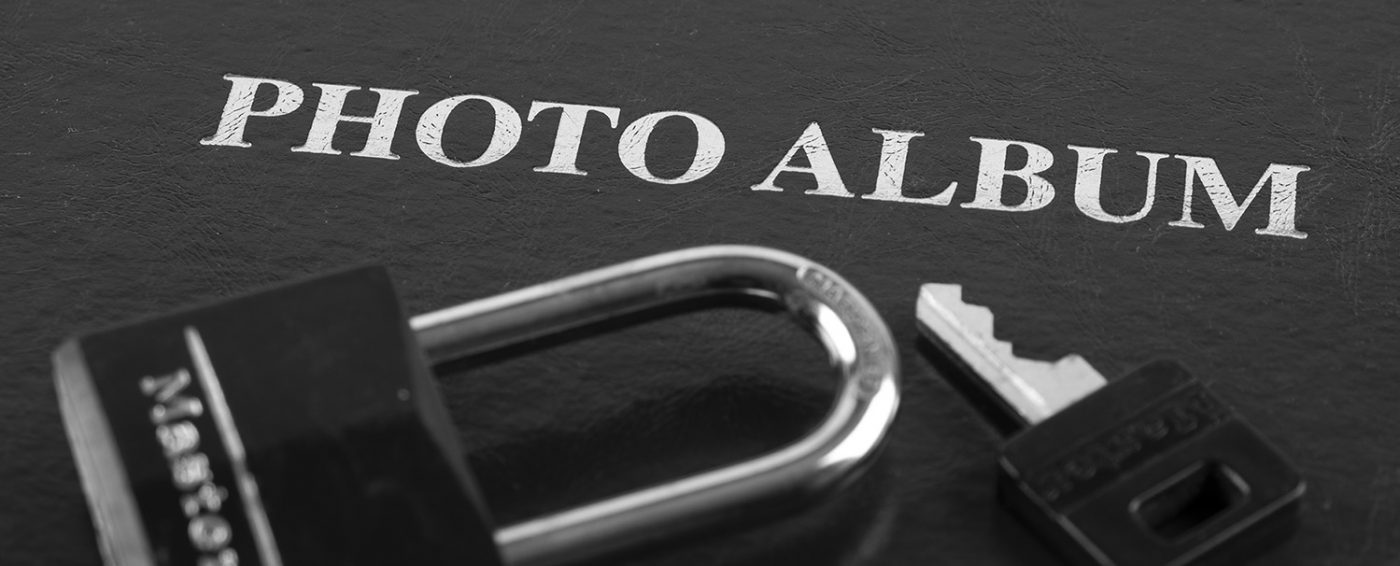It all starts with a gasp. A tightening of the chest, prickly skin, perhaps even a cold sweat.
No!
What happened to my images?
If you are like me, your smartphone is never far from your hand and you take pictures daily. Sometimes it’s just a shot of a pretty flower or interesting shadow. Other times it’s something you don’t want to miss, a reunion with friends, a child’s first step. Whatever the images on your phone, they are important and precious. What if your phone suddenly died? What if you no longer could view your images? It’s almost incomprehensible. Not to worry, there are simple ways to protect your images from loss.
The most important thing when it comes to your images is to make sure they are backed up to some device other than your phone. Phones get stolen, they get lost, and yes, they get dropped into toilets.
I have been a photographer since I was 15. I have taken many, many photos. You would think that I had my process down pat and that I was a paragon of virtue when it comes to backing up my images. Nope. I also get distracted by life and I put off the simple tasks well, because I would rather be out shooting. But I also know that it has to be done, so I make the time.
If you are ready to move forward, as the diagram below shows, it starts with getting your images onto your computer and the cloud.
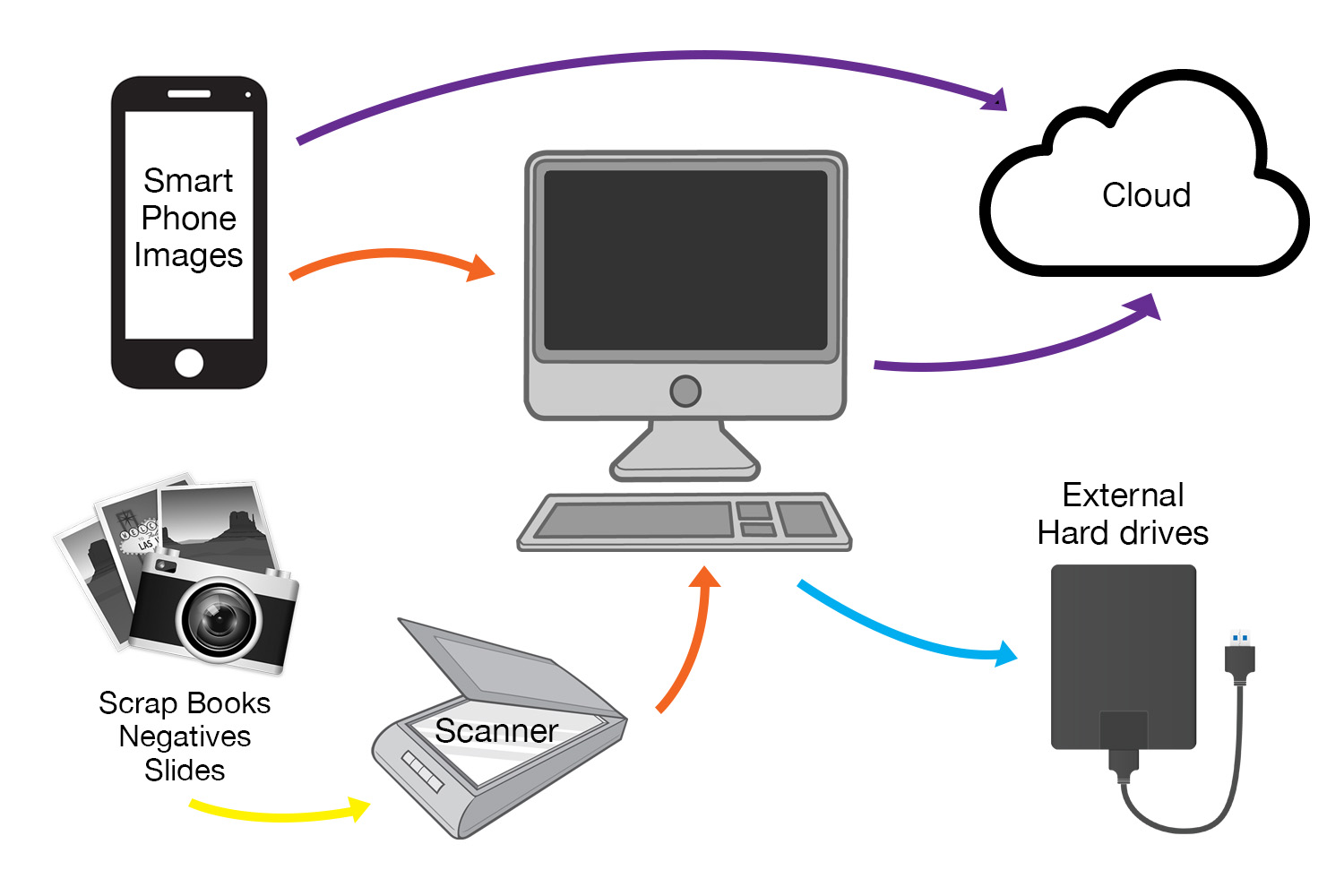
- Make sure the images on your phone are backed up to either the cloud or your computer.
- Collect all your digital images from SD cards, hard drives and old computers and put them on a primary reliable computer.
- Scan all prints and slides from the era before digital and add the files to your primary computer.
- Back up all your digital images to your cloud account.
- Save a copy of all your digital files to one or two external hard drives. Regularly update these hard drives. Store a hard drive off site, either a bank vault or a friends place.
Whew!
But before you pull a Flaming Elmo or run away, keep in mind that the extent of your photo management process depends on how you take pictures.
I like to think that there are three different types of photographers. I call them the Socialite, the Adventurer, and the Pro.
The Socialite
The Socialite likes to record her social activities and share them on social media but she doesn’t use any other type of camera. She may have photo albums from the distant past when she used a film or digital camera.
For the Socialite, making sure her images are backed up to the cloud and keeping a copy on her computer is a good start. Scanning her historic images, if she has any, is something she can do over time.
The Adventurer
The Adventurer takes pictures with her phone but she also has a digital camera and she travels with both. Sometimes she has hundreds if not thousands of images to deal with after her vacation. If she was organized in the past, she has many scrapbooks to show for her travels.
She needs to gather all of her images onto her computer. She needs to copy her SD cards and scan her historical images into digital format. Once all her images are in the same place she can rename and organize them. From there she should save a copy to the cloud as well as an external hard drive.
There are many types of Adventurers and that will determine what software they use to manage their photos and how many places they back up their files. Some options are Adobe Lightroom, ACDSee, and Apple Photos.
The Pro
The Pro already knows what to do and isn’t reading this article. They are the Adventurer x10 and because they shoot for clients, there are legal and security protocols built into their process for managing photos.
Whatever type of photographer you are, the fundamentals don’t change when it comes to protecting your images. We all need to back up our photos to one or more places other than our phones to make sure they are safe.
With the plethora of smart phone cameras out there, you might think that real cameras with interchangeable lenses would be on their way out. But like books in this digital age, there is a time and place for everything.
I must admit to have been brought reluctantly into the world of smart phone cameras. I was one of those people who held on to the Blackberry for yes, the keyboard, and someone who preferred to shoot with a manual DSLR. It wasn’t until I was introduced to the Hipstamatic app on the iPhone that I started to see the potential. Hipstamatic came out around 2009 and it used filters that could simulate all sorts of film types and lens distortions. In addition, the interface was designed to look like an old camera. The effects were amazing, creative and fun and I was hooked. It was like drawing with crayons when you have been trained to paint with oils.
That doesn’t mean I didn’t continue to be frustrated with smart phone cameras due to their lack of control over the settings and their lousy zoom. For everyday snaps they were fine but even with higher resolutions and 3rd party lenses, I figured they could never replace a real camera, especially for travel photography.
So I was intrigued when a friend let me borrow his Huawei P20 Pro. The camera on this android phone can shoot 40MP images in RAW format, and you can control aperture, shutter speed and ISO plus it uses a Leica lens, considered to be the best manufacturer of lenses in the business. This seemed an amazing breakthrough in smart phone technology. I had to learn more.
Huawei has been in the news a lot lately but not because of their phones. They are a large Chinese company who started out developing telecommunication equipment. A few years ago, they started selling consumer electronics and, as of 2018, they were the second largest manufacturer of smart phones, just behind Samsung. Apple, amazingly, ranks third.
The CEO of Huawei has credited Apple as his inspiration and this is evident in their dedication to making such a sophisticated camera. The wow factor of a 40MP manual camera certainly caught my attention. The pictures my friend showed me were, on screen at least, amazing, with incredibly saturated colours. But what I was really interested in were the manual controls, the telephoto and the quality of a 40MP images.
Manual Controls
My biggest issue with all smart phone cameras is that the default aperture is set to 1.8. This is probably to compensate for low light situations but it also make for a very short depth of field. This means a very small section of the image will be in sharp focus. Short depth of field is great for portraits and some macro shots but absolutely lousy for landscapes, street photography and group shots.
I was very excited to see that the Pro mode allowed for manually setting the ISO and the shutter speed. However, you can’t change the aperture in the same mode. For those that are used to shooting in full manual mode, this is frustrating as aperture is an essential factor in the creative process. All three elements, ISO, shutter speed and aperture effect each other. Change one, and the others must change as well. But in the Pro setting, no matter how I configure my shutter speed and ISO, the aperture will always be set to 1.8. This isolation of the typical manual controls does strike me as an odd way to go about things.
If I want to play with aperture, you have to leave Pro mode and go to Aperture mode. There I can choose a setting anywhere from .95 – 16. My ISO and shutter speed are set then set automatically by the camera. This would be called Aperture Priority mode on a DSLR and some photographers might be ok with it. But in this mode, 40MP and RAW are no longer available. In Aperture mode I can only shoot at the mid range of 10MP. Certainly not the end of the world. Ten mega pixels is more than enough for travel and every day social media photography.


Telephoto Zoom
For the creative photographer, every situation demands a different type of lens. Until the iPhone X, Apple never had the option of telephoto and even now it is only 2x. I was very keen to see what quality the Huawei would produce at 3x optical zoom. Strangely, at 40MP you only have the option of a zoom in the Aperture, Portrait and Night modes. For the 3x and 5x hybrid zoom to be available in Photo and Pro mode, you have to set the resolution to 10MB. It is very confusing to navigate the settings for this. The 5x hybrid zoom is a complex merging of the 3x zoom and the 40MP camera so it’s more digital than optical. Again, quite confusing. It seems once more, the optimal settings for the camera are at 10MB with 40MP being for very special situations. Still, I was curious to see how the 10MB 3x zoom would be like.
I would say that the zoom functionality on the camera is a wonderful upgrade from any other smartphone camera on the market, once you figure out how to get the most out of it. And so long as you don’t plan on blowing up and printing these images to their max – 24″x18″, the images look great.
But, high quality telephoto prime and zoom lenses are all about the size and quality of the glass. Leica is renowned for producing the best lenses in the business but there is just so much you can cram into millimetres of space. Compromise can only reduce quality.


Pro Mode – 40MP and RAW
I am certainly no expert when it comes to the technology behind digital sensors but I know enough to question how they could create such high pixels with such a tiny lens. And my suspicions were correct. There is a wow factor to the amount of pixels, but quantity doesn’t necessarily mean quality. In this case, it’s like a fancy sports car body covering a tiny, powerless engine.
In order to squeeze 40MP or 7296 x 5472 pixels onto a smart phone camera sensor, they have to make the pixels really tiny. Almost half the size of the pixels on a real camera. Bigger than the iPhone, but still tiny. This means that 40MP on a smart phone camera will never be as clear or sharp as 40MP on a DSLR or mirrorless camera. It’s just plain physics. If you are keen on the scientific breakdown check out this article.
To make up for the lack of physical space, all smart phone cameras compensate with fancy simulating software and AI. For example, to accomplish the brilliant night photography on the Huawei, the camera actually takes multiple exposures at the same time and combines them automatically. This allows for a well exposed image without having to use a tripod. They call this process AIS, as in artificial intelligence image stabilization.
For the purist in me, having software create my picture is fine for everyday pics of family events and social media, but it will never replace a good photograph taken with a real camera. Oh, I know that, compared to my original Pentax K1000, a fully manual film camera, my Fuji XT2 still does a lot of thinking and simulating for me, but in manual mode, I can control the final outcome. AI isn’t creating my image, I am. I can tell by all my mistakes.
Here is a 100% blow up of an image taken with the Huawei set to 40MP RAW and the Fuji XT2 (24MP RAW) with similar settings.


Compared to other smart phone cameras, the Huawei P20 Pro is an exceptional piece of hardware and software. And for the adventurous photographer, someone who has a DSLR for special situations but also loves their smart phone camera, it could be a lot of fun. The camera in this device has the advantage of being both fully automatic when you want it to be and still give you enough manual control to really challenge your creativity.
I guess I question the need for 40MP RAW on a smart phone when the option is seldom available and when 10MP actually looks better. Even the 7Mp 18.9 ratio produces amazing images that look great on screen.

But for the camera purists like me who want to control the creative process every step of the way, this camera promises too much and delivers too little. Smartphone cameras are convenient, entertaining, and useful when bringing out a professional camera could be awkward, but I can’t see them replacing DSLRs or mirrorless cameras in the professional and fine art field of photography any time soon.
Of course, the speed at which technology is developing, who knows when that might change. But just like situations when books are better than digital, I’m sure there will be times when a device driven by physics, rather than software and AI, will be preferred.
I was lucky enough to get to play with this $1000 camera. If you are a keen photographer and you are looking for a fun phone camera that surpasses the iPhone X, the Huawei could be worth considering.
However, keep in mind the effects of the current political situation is having on Huawei’s stability. If you plan on using the camera as a smartphone as it was intended, there are things to keep in mind. As per the US governments order, Google has already indicated it will no longer offer its android operating system to any new Huawei phones and Facebook has also said the same for its app. This doesn’t effect older phones in circulation and the negotiations are still on the table as of June 2019.
Huawei is being isolated by the international community. They have assured their customers that they will continue to support their products and they are in the process of developing their own operating system but despite their success and popularity, their future is somewhat uncertain. Invest with caution.
Please note, I am not a professional reviewer of technology. My tests were not necessarily scientific, just more about how I use a camera and what I look for. This is just my personal perspective.